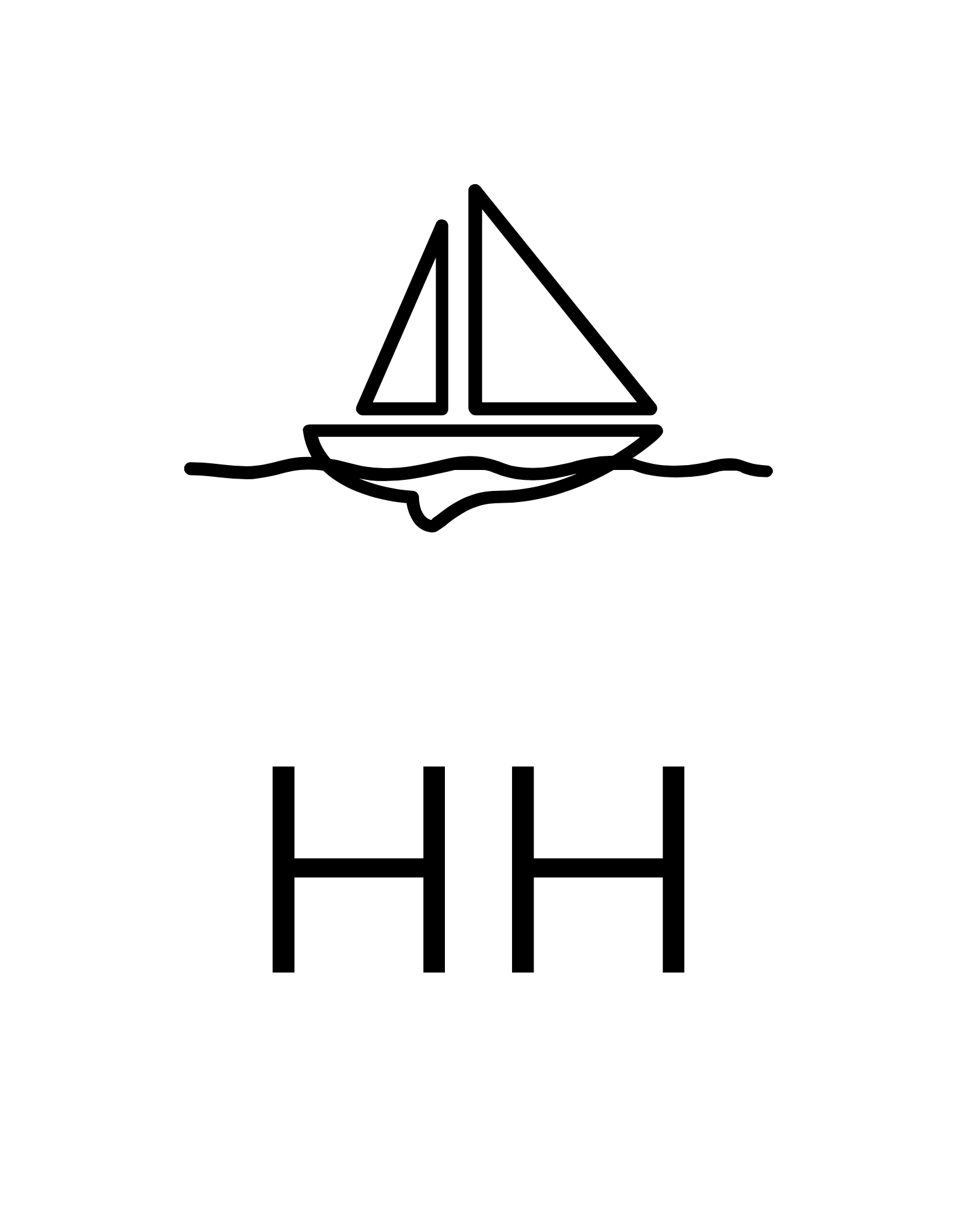Download Instructions
- Click Download
- Proceed to checkout and complete payment
- Your download will be ready to play from your your Order Confirmation Page
- You will also receive an email with a link to your download (please note this expires after 24 hours so make sure you save it!). Scroll down for instructions on how to save your download
- Find somewhere comfortable where you won't be disturbed (a comfy chair or in bed)
- Plug in your headphones and press play.
- Rest back and relax!
To save your download...
WHICH DEVICE ARE YOU USING?
ANDROID PHONE
- Click on the link to your download on your Order Confirmation Page and your file should download onto your phone automatically.
- Open your downloads folder and click on the download to play
- If prompted, select the media player on your phone you would like to play your download through (e.g. Google Play)
IPHONE
Open your Harbour Hypnotherapy download in iTunes on your computer and it will be transferred over to your iPhone on your next sync.
Alternatively you can use Dropbox:
- Download the free Dropbox App from the App Store (make sure you register or sign in)
- Click on your Harbour Hypnotherapy download in the email we sent you
- Click the actions menu symbol at the bottom of your screen (the actions menu is the box with an arrow pointing up)
- Scroll along the bottom set of actions until you find Save to Dropbox
- Click Save to Dropbox and press Save (top right hand corner)
To listen offline...
- Open your Dropbox App
- Find your Harbour Hypnotherapy download in Files
- Click the action arrow and select Make available offline
You will now be able to listen to your downloads through Dropbox even when you have no internet connection.
ANDROID TABLET
- Click on the link to your download on your Order Confirmation Page and your file should download onto your tablet automatically.
- Open your downloads folder and click on the download to play
- If prompted select the media player on your tablet you would like to play your download through (e.g. Google Play)
APPLE IPAD
Open your Harbour Hypnotherapy download in iTunes on your computer and it will be transferred over to your iPad on your next sync.
Alternatively...
- Download the free Dropbox App from the App Store (make sure you register or sign in)
- Click on your Harbour Hypnotherapy download in the email we sent you
- Click the actions menu symbol at the top of your screen (the actions menu is the box with an arrow pointing up)
- Scroll along the bottom set of actions until you find Save to Dropbox
- Click Save to Dropbox and press Save (top right hand corner)
To listen offline...
- Open your Dropbox App
- Find your Harbour Hypnotherapy download in Files
- Click the action arrow and select Make available offline
You will now be able to listen to your downloads through Dropbox even when you have no internet connection.
WINDOWS PC
Simply click on your Harbour Hypnotherapydownload in the email we sent you. It will be immediately saved to your Downloads folder and will play through your PC's media player (e.g. Windows Media Player).
APPLE MAC
Simply click on your Harbour Hypnotherapy download in the email we sent you. It will be immediately saved to your Downloads folder and will play through iTunes.